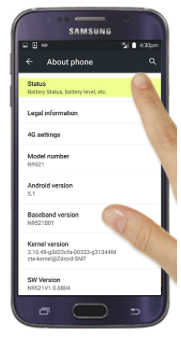It maybe necessary to identify the unique ICCID associated with your eSIM, this article walks you through the steps on an Apple and android device.
Apple
- Go to Settings > General and tap About.
- Scroll down to find the ICCID. You will notice your primary ICCID and then your eSIM ICCID sat under the eSIM profile name.

Android
- Go to Settings > About phone and tap SIM Status
- Scroll to the ICCID on the display